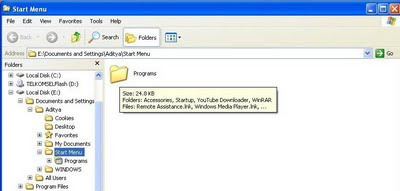
is very annoying. Here are the tricks to hide it:
- Click Start-Run then type Regedit.
- Go inside this path: HKEY_CURRENT_USERS\Software\Microsoft\Windows\CurrentVersion\Explorer\Advanced
- Find DWORD value named is EnableBalloonTips. If there's no that value yet, you need to create it. Right-click on the right Registry Editor window panel, choose New>DWORD Value, name it as EnableBalloonTips.
- Click it twice, fill its value with: 0 (zero).
- Close Registry Editor and Restart Windows.
Oh, this is really a god theme for a blog! As for me I have only problems with my XP. Sometimes have a great wish to throw this PC from the window!!!!!
ReplyDeleteI'm going to do this right now. Thank you so much! When I look at Google maps, the darned balloon is always in the way, I'm very happy to know how to get rid of it.
ReplyDeleteI didn't know that was possible this! Thanks for the tutorial guy!
ReplyDelete