To begin, open the Start menu, select All Programs, and then choose Accessories. Right-click on Command Prompt and select Run As Administrator. Once in the command window, type bcdedit.This will return the current running configuration of your boot loader, showing any and all items that can boot on this system.
Select one of Windows Boot Loader that has no identifier {current}, it has rows of numbers and letters in identifier line.
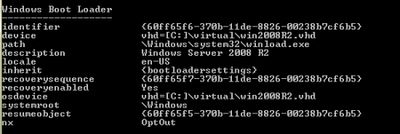
Then type Bcdedit /delete {boot loader identifier} , braces included. That's all.
Warning: Don't you try to delete Windows Boot Manager ! you may render your computer unbootable. You may only delete Windows Boot Loader.