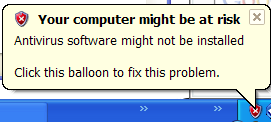 If your computer doesn't has antivirus software installed or out of dated antivirus, popup always shown at start up as default. Here are the tricks to disable it:
If your computer doesn't has antivirus software installed or out of dated antivirus, popup always shown at start up as default. Here are the tricks to disable it:1. Go to Control Panel
2. Click Security Center icon
3. On the left side, you'll see a resources section, click link "Change the way Security Center Alerts Me" at the bottom.
4. You can choose which alert to disable here. Try them and see the differences